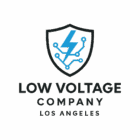What Are the Different Types of Low-Voltage Cables? A Complete Guide for Home and Business
When it comes to powering and connecting today’s smart homes, offices, and commercial spaces, low-voltage cables play a key role. From internet connectivity to security systems and lighting, these cables make modern technology work seamlessly and safely.
If you’ve ever wondered what the different types of low-voltage cables are and which ones you need for your project, this guide breaks it all down in simple terms — so you can make informed decisions whether you’re upgrading, installing, or troubleshooting your system. Our team of licensed low voltage installers in Los Angeles ensures every cabling setup meets the highest performance and safety standards.
What Is a Low-Voltage Cable?
A low-voltage cable carries 50 volts (V) of electricity or less, making it ideal for communication, control, and signal systems that don’t require standard 120V or 240V power.
These cables are safer, more flexible, and easier to install than high-voltage wiring, and they’re used in everything from security cameras to Wi-Fi networks.
Common systems powered by low-voltage cabling include:
- CCTV and security camera systems
- Alarm and access control systems
- Ethernet and data networks
- Audio/visual (A/V) systems
- Intercoms and doorbells
- Smart home automation and sensors
- Low-voltage lighting
Why Low-Voltage Cabling Matters
Low-voltage cabling has become a standard in modern infrastructure for both homes and businesses because it delivers:
- Energy efficiency – Uses less power, reducing electricity costs
- Safety – Carries low current, minimizing the risk of shock or fire
- Reliability – Provides consistent signals for communications and control
- Scalability – Easy to upgrade or expand as technology evolves
When installed properly by licensed low-voltage contractors, these systems can last for years with minimal maintenance.
The Main Types of Low-Voltage Cables
Here’s a breakdown of the most common low-voltage cable types, their uses, and what makes each one unique.
1. Ethernet Cables (Cat5e, Cat6, Cat6a, Cat7)
Used for: Internet and data networks
Ethernet cables connect computers, routers, switches, and other network devices.
- Cat5e: Suitable for up to 1 Gbps speeds
- Cat6: Handles up to 10 Gbps within 180 feet
- Cat6a and Cat7: Designed for high-performance commercial networks
These cables are ideal for structured cabling systems, office networks, and smart home setups.
2. Coaxial Cables (Coax)
Used for: Cable TV, satellite, and internet connections
Coaxial cables have a central copper conductor surrounded by insulation and shielding. They’re great for transmitting high-frequency signals over long distances with minimal interference.
Common types include RG6 and RG59, often used for CCTV or broadcast applications.
3. Twisted Pair Cables
Used for: Telephone lines, security, and data communication
Twisted pair cables consist of two insulated wires twisted together to reduce electromagnetic interference.
They come in two types:
- UTP (Unshielded Twisted Pair) – Common for data and voice networks
- STP (Shielded Twisted Pair) – Used in environments with high electrical noise
4. Fiber Optic Cables
Used for: High-speed data and long-distance transmission
Fiber optic cables use light instead of electricity to transfer data. They’re ideal for large buildings, campuses, and data centers.
Two main types:
- Single-mode fiber (SMF) – Long-distance, high-bandwidth use
- Multi-mode fiber (MMF) – Shorter distances, typically within buildings
5. Speaker Wires and Audio Cables
Used for: Home theaters, sound systems, and PA systems
Speaker wires carry audio signals from amplifiers to speakers. They’re rated by gauge — the lower the number, the thicker the wire, and the better it handles longer distances. To explore how each system functions, check our detailed overview of the different types of low voltage cabling.
6. Security and Alarm Cables
Used for: Burglar alarms, motion sensors, and access control
These are multi-conductor cables designed to transmit low-voltage signals between devices and control panels.
Commonly available in 4, 6, or 8-conductor versions, depending on your system’s requirements.
7. Thermostat and Control Cables
Used for: HVAC systems and building automation
Thermostat cables typically have 2 to 8 conductors and are designed to carry low-voltage signals that control heating, cooling, and ventilation systems.
8. Low-Voltage Lighting Cables
Used for: Outdoor or landscape lighting
These cables provide safe power to LED or halogen lights in gardens, walkways, and patios. They’re typically 12V or 24V, weather-resistant, and rated for direct burial.
Choosing the Right Low-Voltage Cable
Selecting the right cable depends on your system’s purpose, distance, and environment. Here are a few tips:
- Match cable type to signal – Ethernet for data, coax for video, fiber for high-speed backbone
- Consider distance – Longer runs may require thicker gauge or fiber
- Check insulation type – Use plenum-rated cable for air-handling spaces and riser-rated for vertical runs
- Plan for growth – Choose cables that support future bandwidth needs
If you’re unsure, it’s best to consult a low-voltage cabling professional who understands local building codes and performance standards.
Common Mistakes to Avoid
- Running low-voltage cables too close to power lines
- Using the wrong cable category for your network speed
- Ignoring fire ratings or building code requirements
- Over-tightening or bending cables, causing signal loss
- Skipping labeling or documentation during installation
A professional installation helps prevent these issues while ensuring compliance with California and national wiring standards.
Upgrade Your Low-Voltage Systems Today
Whether you’re wiring a new office, adding smart home automation, or upgrading your security network, choosing the right low-voltage cables makes all the difference. Professional installers can help you design, install, and maintain a system that delivers speed, safety, and dependability.
Contact your trusted low-voltage wiring experts today to get started on a solution that fits your needs and supports your technology for years to come.